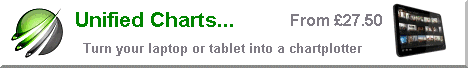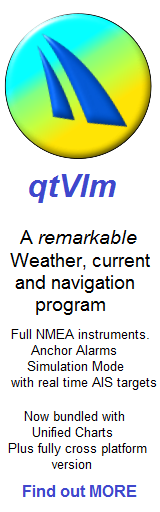Unified Charts by Download...TEST COMPATIBILITY now
NOTE: If this test is not sucessful, buy the USB version which WILL work
Changel log: 31/7/17- Unified downloads and this compatibility test, all updated to use Windows signed software drivers

Windows 8, 8.1 and 10 go straight to Step 2
To test for free if your chosen machine can use this method, please follow the steps below:
(this test will only take 5 mins)
STEP 1: NOT required for Windows 8, 8.1 and 10...skip to Step 2
Windows Vista and Windows 7: Download the CD emulator software for free:

Download WinCDemu HERE
Install it on your machine. The step above is not required for Windows 8 onwards.
STEP 2:
Download a test .iso image from us now (under 20 Mb) Download TEST .iso
If it's gone in your "Downloads" folder..fish it out. Get it on your desktop where you can see it.
STEP 3:
Mount the .iso image as a virtual drive. By double clicking it. On older machines with WinCDemu installed you will be offered to mount it as a self-selectable drive letter..like V. On Windows 8 onwards, it will mount itself as the next available drive letter.... D,E, F, etc...
On mounting itself, the "Run Me" unlocking software should run... OR you will be offered to run it.
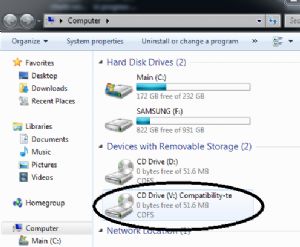
.
.
.
.
If neither of these things happen, have a look at your available drives. You should see the mounted virtual drive there. Open it out by clicking it. Double click "Run Me"
.
.
.
.
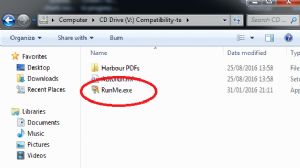
.
.
.
What happens next will determine if you can use Unified Charts by download:
.
.
GOOD
A small window will open centre screen and run... THEN you should get this:
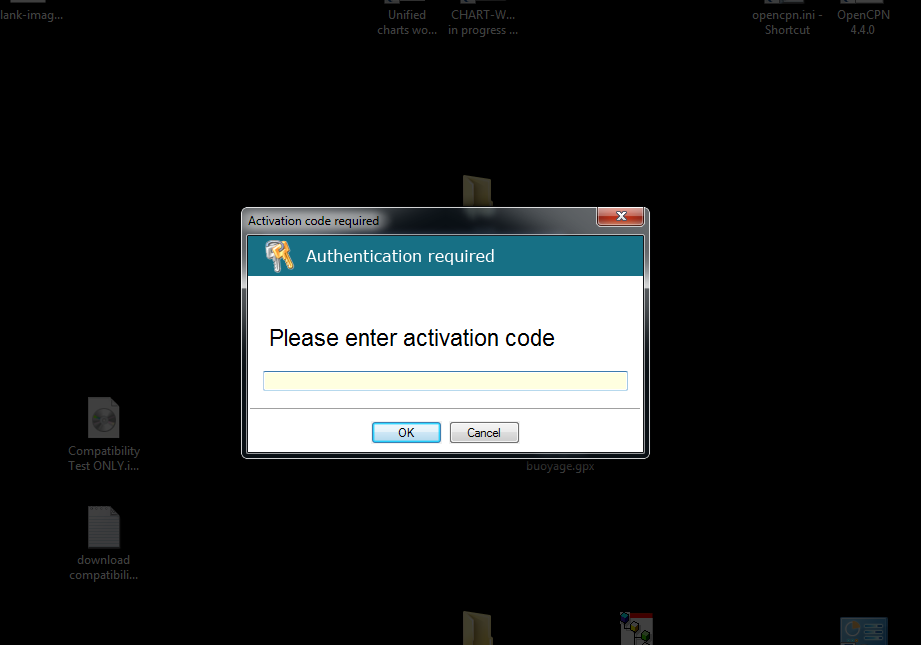
The screen goes dark, with the box showing..ready for you to put in the activation code.
![]() Your machine CAN use Unified Charts by download
Your machine CAN use Unified Charts by download
 If you can't get to this stage your machine probably can't use Unified Charts by download. Get the USB version instead.
If you can't get to this stage your machine probably can't use Unified Charts by download. Get the USB version instead.
In all cases at his stage you should delete the downloaded .iso image. They are only for testing compatibility of machines..they are not for unlocking and use.
Eject the mounted image by right clicking it and "Eject". Then delete the .iso
Note:
There are many issues that can cause non compatibility on all flavours of Windows. Testing here is the only way to establish if the download version will work.